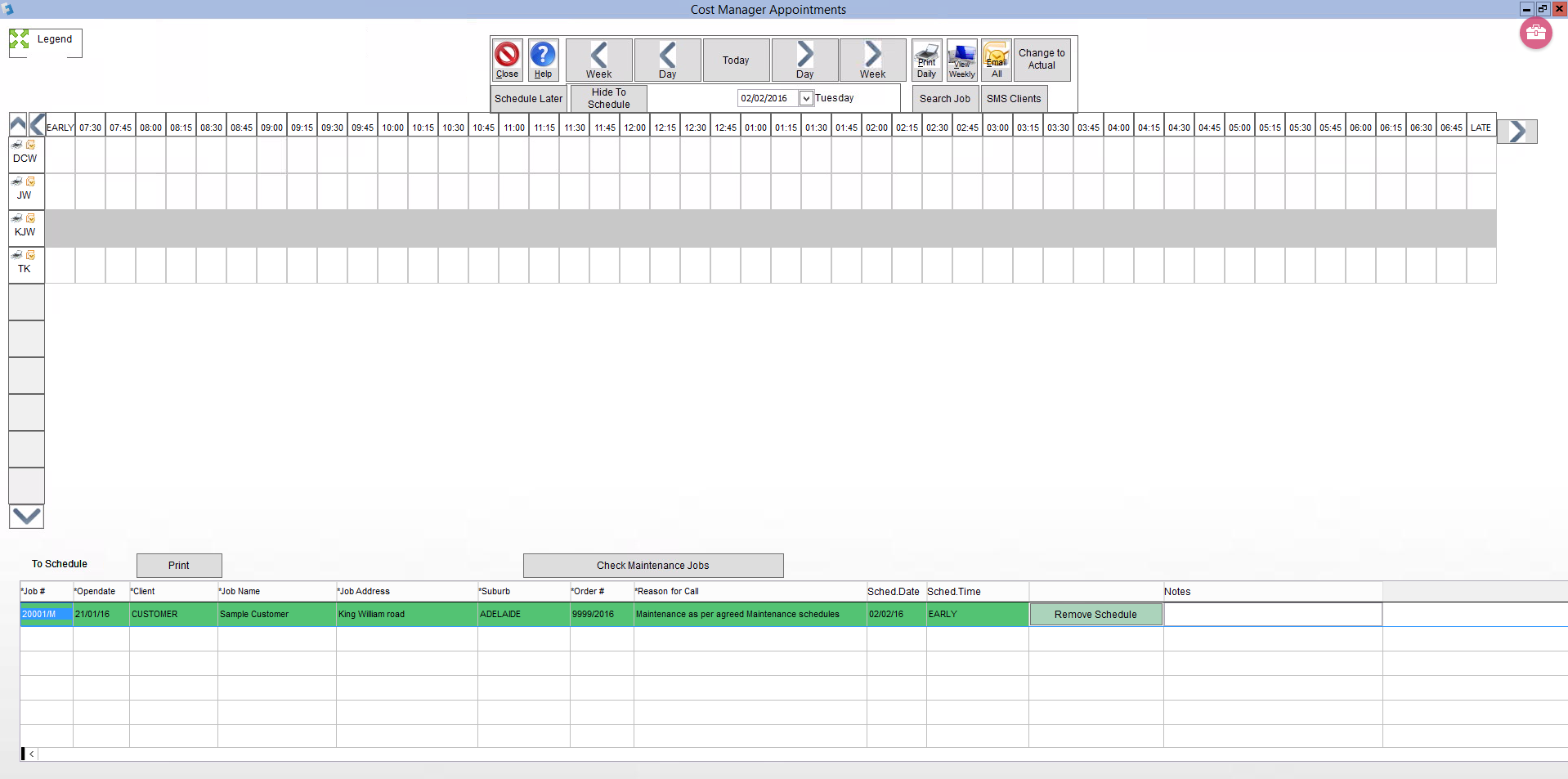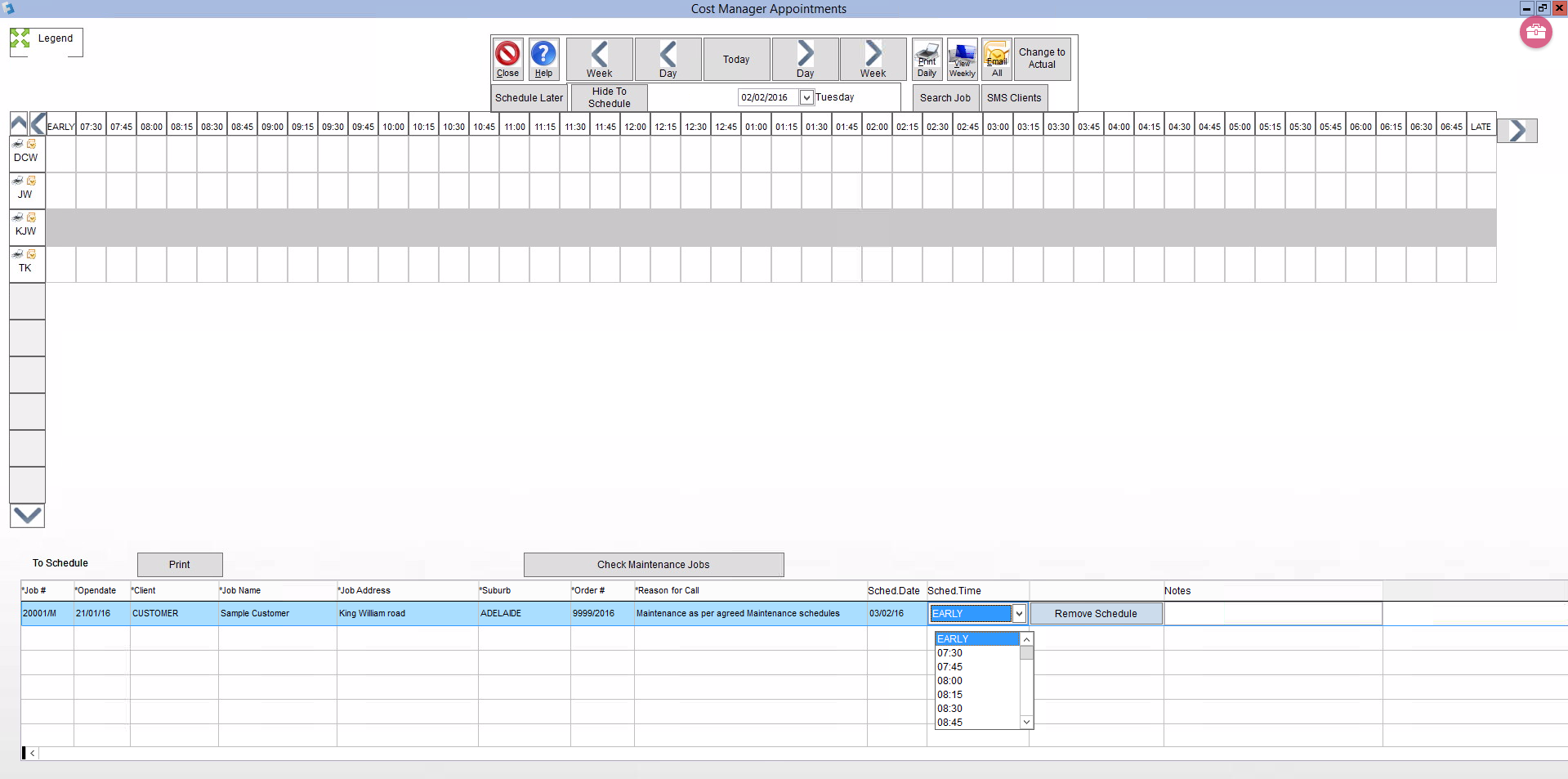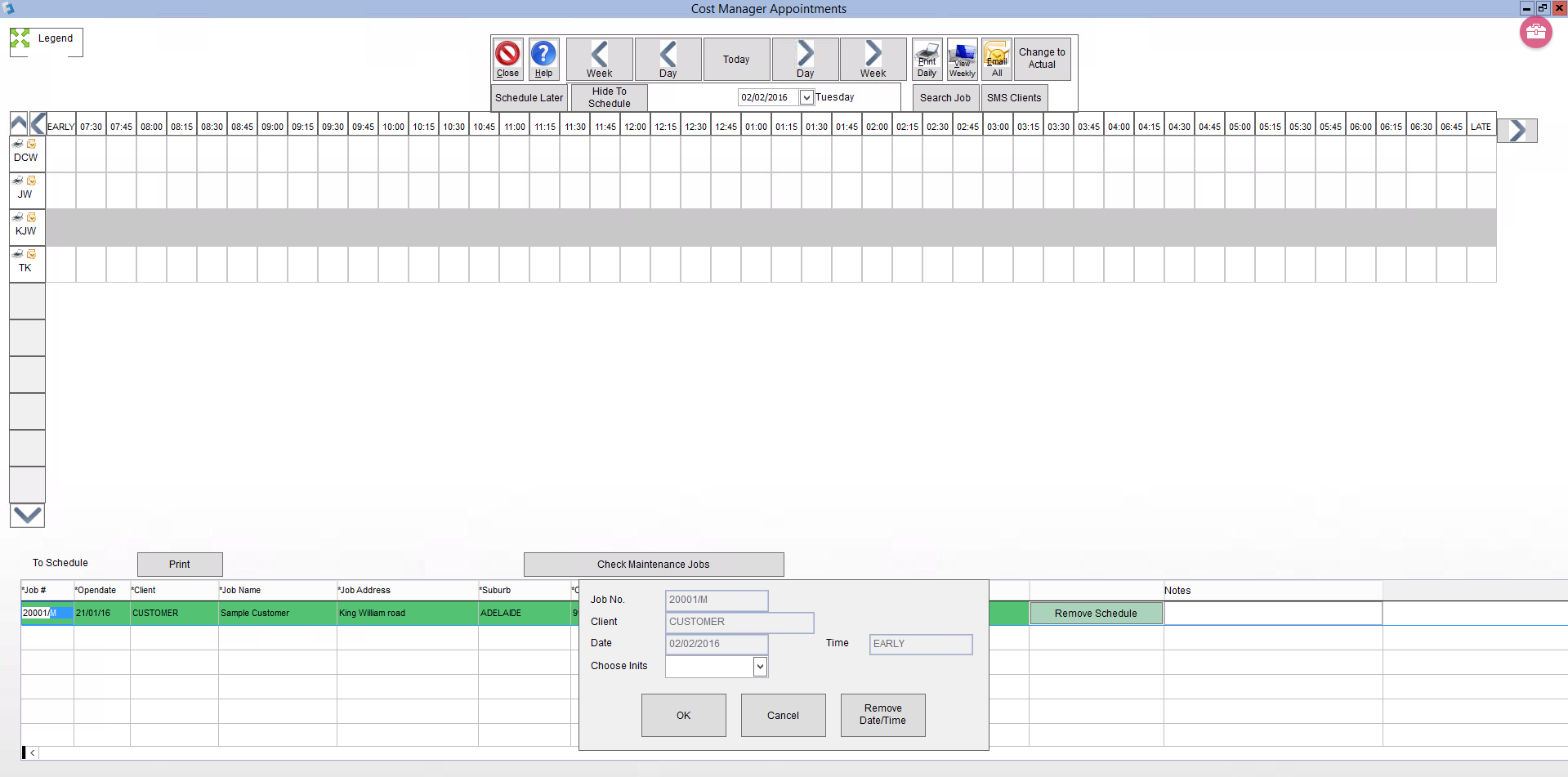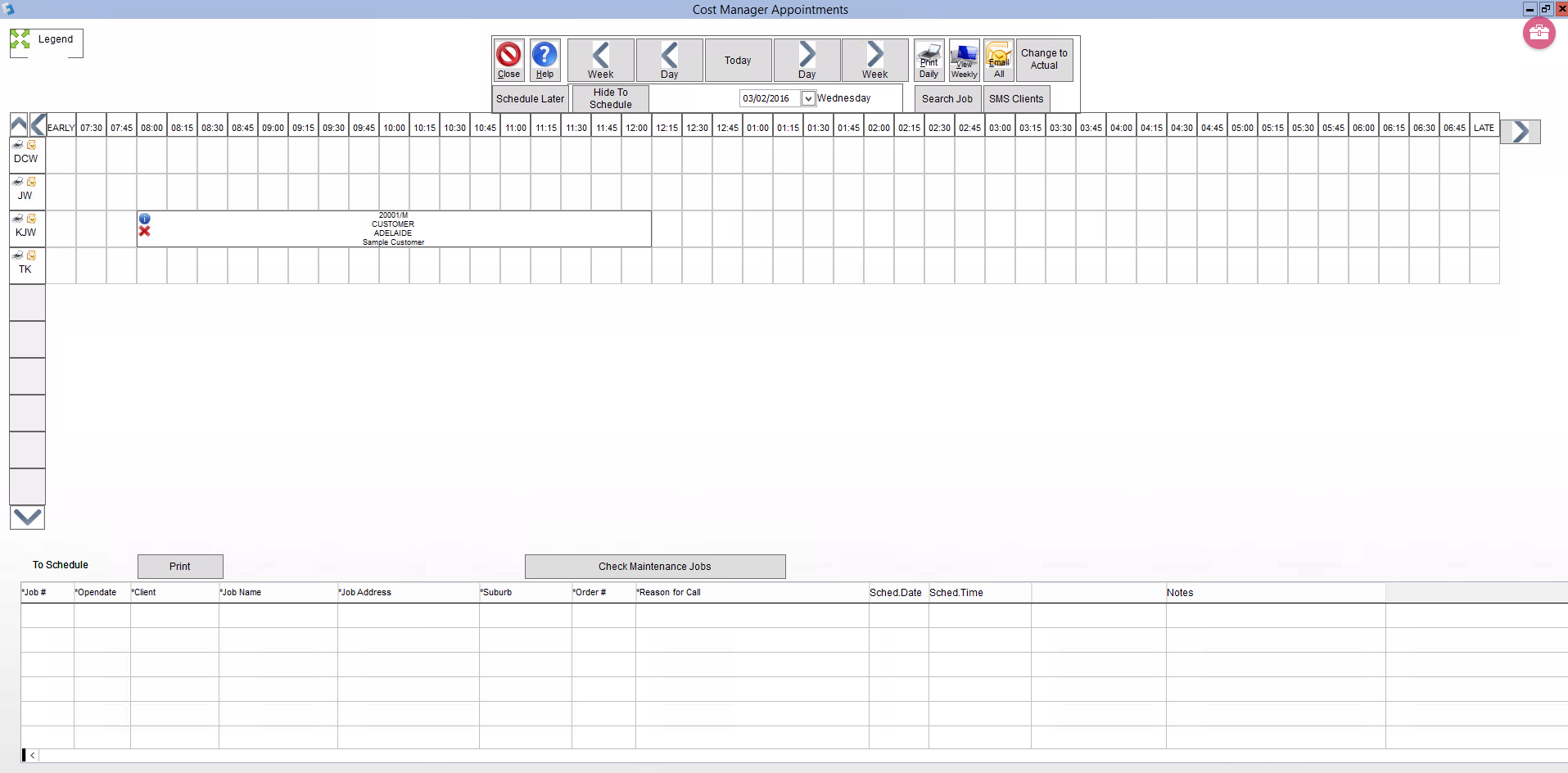Automatic Scheduling
CostManager’s maintenance scheduler sends the jobs automatically to the scheduler.
Job appears in the scheduler at the bottom of the page ready to be allocated to a field worker.
With a double click of the job number, you open the allocation box and select the initials of the worker you want.
Now the job appears in the scheduler and the job is ready to be sent out to your team.